ClearSCADA includes an Anti-Aliasing feature which allows the edges on certain Mimic objects to be 'smoothed' so that lines appear less jagged. The 'smoothing' effect of the Anti-Aliasing feature is especially noticeable on curved edges, such as the edges of circles and ellipses.
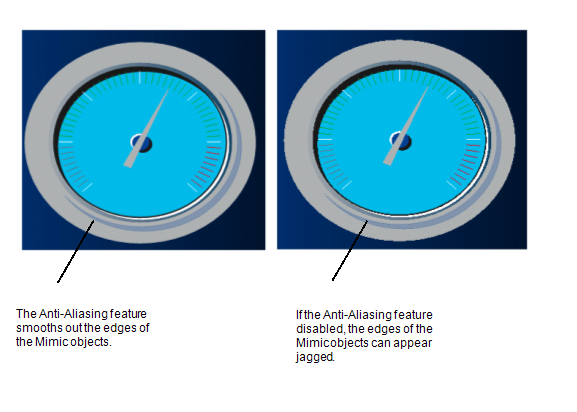
While the Anti-Aliasing feature does improve the appearance of curved lines on Mimics, it is performed by the client PC and so places a demand on the client PC’s processors. For this reason, we recommend that you have the Anti-Aliasing feature disabled on slow PCs.
For more information, see the topics that are listed in the gray footer section at the bottom of this topic. Select the relevant entry to display the topic that you require.