Views are specific areas of a Mimic that are shown at a defined level of magnification. They are used to provide easy access to specific parts of a Mimic. For example, you can create a View that shows a magnified top left-hand corner of a Mimic.
The main advantage of using Views is that operators and engineers can gain fast access to specific parts of a Mimic by selecting a View from a list. Hyperlinks can also be associated with a specific View so that ' chained' Mimics can link to specific areas on other Mimics. For example, a Mimic containing an overview of a site could contain a hyperlink to a View of a particular part of plant on another Mimic.
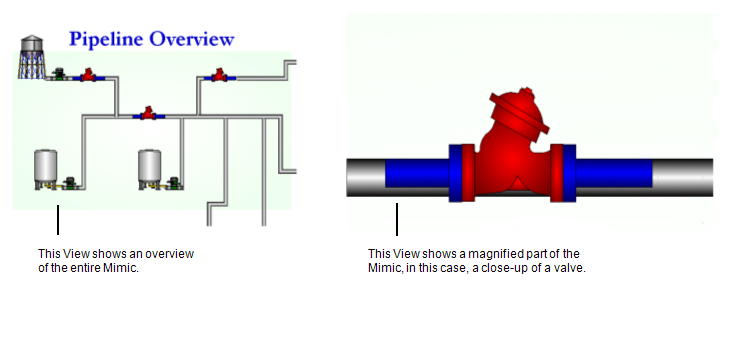
This section explains:
For information on accessing different Views, see Switching Between Views on a Mimic.