You can animate the Visible property of a Mimic object to define when the Mimic object can be seen. For example, you can animate the Visible property so that a Mimic object is only visible when a specific point has an alarm raised.
The expression for the Visible property needs to include a True/False definition—the Visible property can only be 0 which is False (invisible) or 1 which is True (visible). For example, you could use the following expression to control the visibility of a text box according to the alarm state of a point:
IIF( "<Point path and name>.AlarmState" = 0, 0, 1 )
Where <Point path and name> is the path and name of a point (do not enter the angle brackets < > ) and .AlarmState is the point property that animates the Visible property. The remaining part of the expression defines that when the point has an AlarmState of 0 (normal), the text box has a Visibility setting of 0 (invisible), and when the point has any other AlarmState, the Visibility is 1 (visible). This means that when an alarm is raised for the point, the text box is shown on the Mimic.
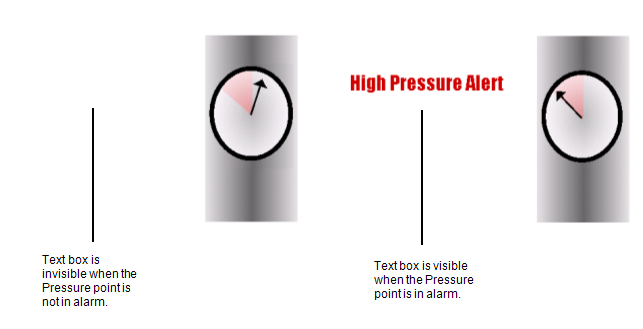
Embedded Trends also have the following visibility properties:
- XAxisVisible—The value for this animation property defines whether the X-Axis is visible on the Embedded Trend.
- YAxesVisible—The value for this animation property defines whether the Y-Axes are visible on the Embedded Trend.
As with the Visibility property, the values for the XAxisVisible and YAxesVisible properties need to be expressions that include a True/False definition—the Visible property can only be 0 which is False (invisible) or 1 which is True (visible).