You can only configure the Bit Device settings for the source if the BIT Value Maps that store the Slave’s data exist on your system.
If the required BIT Value Maps do not exist on your system, you will need to create them (see Configuring Value Maps in the ClearSCADA Guide to Core Configuration).
When your system has the required BIT Value Maps, you can define the Bit Device settings. Use the fields in the Bit Device section of the Source tab to specify which BIT Value Maps store the Bit Device data for this Source.
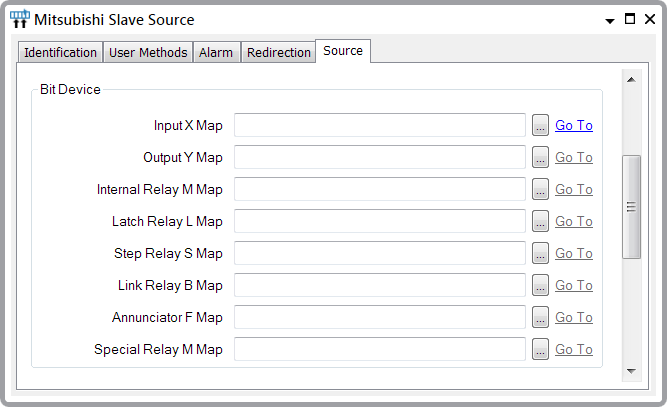
Use the browse button next to each field to display a Reference browse window and select the required BIT Value Map from the window.
Leave the fields blank for any Map types that are not used by this Source.
Each field and associated Value Map represents a different type of data within a MELSEC A PLC. The entries within the Bit Device section of the tab emulate the areas of memory in a MELSEC PLC in which device (point) data is allocated on a per-Bit basis.
For an example of how you might use a BIT Value Map to represent MELSEC A PLC device data and how you might map that data to a Mitsubishi Slave Source, see Example Configuration.