Associated with: Modbus channels that can use either of two lines
Security permission required to access this pick action: Switch Line
If communications on one line fail, a Modbus channel automatically switches to use the other line. If communications on both lines fail, automatic switching ceases until communications recover. You can use the Switch Line pick action to force line switching to continue, or force the channel to use a particular line.
When you select the Switch Line pick action, the Switch Line window is displayed.
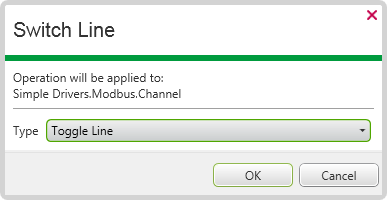
Use the combo box to select the required type of switching.
Choose from:
- Toggle Line—This option forces the channel to use the other line to the one that it is presently using. In other words, if the channel is using the primary line, it switches to the secondary line, and vice versa.
- Primary—The channel is to transmit data using its primary line. The primary line is the line that has been designated using the Primary Port tab on the Channel Form.
- Secondary—The channel is to transmit data using its secondary line. The secondary line is the line that has been designated using the Secondary Port tab on the Channel Form.