Use these fields on the ODBC tab to specify general and SQL Query Lookup properties of a point. The fields at the top of the tab are common to points on many simple drivers (see Configure Common Point Properties in the ClearSCADA Guide to Simple Drivers).
Fields that are specific to the ODBC driver are explained below:
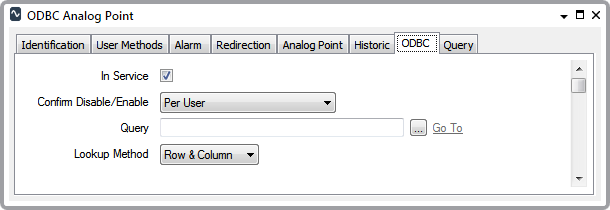
- Query—Specify the ODBC Query with which this point is associated. Use the browse button to display a Reference browse window and select the required Query from the window.
- Confirm Disable/Enable—Controls whether confirmation is required when the object is enabled/disabled from a method.
- Lookup Method—Specify the method that the ODBC driver uses to extract a block of data from the other applications’ database.
Choose from:
- Row & Column—To extract data from a specific row and column (see Row and Column Lookup).
- Value Lookup—To extract data by referencing a specific value, such as a point name or ID (see Value Lookup).