Use the fields on the Query tab to specify whether a point can be used to update or insert values into another database, using an SQL Query command.
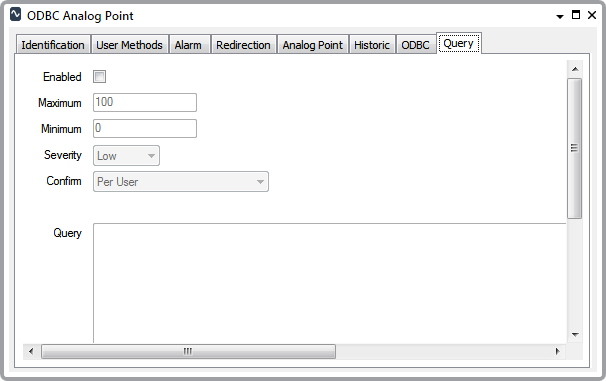
Select the Enabled check box if the point is to be used to update or insert values in another database. Use the Maximum, Minimum, Severity, and Confirm fields to define the properties of the control. The fields are often displayed on the Control tab of points on other drivers—for further information, see Define the Control Settings for an Analog Output Point in the ClearSCADA Guide to Core Point Configuration.
Use the Query field to enter the SQL Query code that specifies the data that is to be updated or inserted into the other database, and the location into which the data is to be transferred (see Use an SQL Query to Insert or Update Data in Another Database).
Operators with the required permissions can then use the Control pick action to update the point data in the other database.
Clear the Enabled check box if you want to make the Control pick action unavailable for the point. With the check box cleared, the point is unable to update or insert values in another database.