Pager Channels have a Channel tab on their configuration Form. The Channel tab contains a variety of properties, some of which are exclusive to a particular type of Pager Channel and some of which are common to multiple types of Pager Channel.
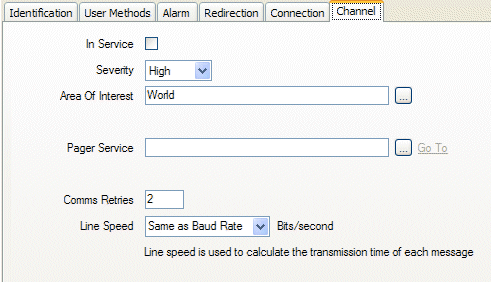
The properties that are common to multiple types of Pager Channel include:
- In Service—Use to set the Pager Channel database item to active or inactive in the database (see Placing an Item In Service in the ClearSCADA Guide to Core Configuration).
- Severity—Use to define the severity (importance) of alarms and events that are generated and logged for the Pager Channel (see Defining Severities in the ClearSCADA Guide to Core Configuration).
- Area of Interest—If the Area of Interest feature is enabled on your system, an Area of Interest field is displayed on the Channel tab. Use the field to specify the Area of Interest with which any Pager Channel alarms and events are associated (see Assign a Different Area of Interest to an Item’s Alarms and Events in the ClearSCADA Guide to Core Configuration).
- Pager Service—Use to associate the Pager Channel with the Pager Service database item that provides information about the protocol to be used with the Pager Channel.
- Comms Retries—Use to define the number of times the Pager Driver will attempt to resend data packets to which the 'receiving' communications equipment has failed to respond (see Define the Number of Communications Retries for a Pager Channel).
- Line Speed—Use to define the slowest part of the connection that is represented by the Pager Channel (see Define the Line Speed for a Pager Channel).
- Modem Command—Use to enter the Modem Command that is required to initialize your modem. The default entry provides the minimum command required to allow ClearSCADA to communicate with the modem. Depending on the type of modem being used, you may need to apply additional commands. For more information, see Define the Modem Command for a Pager Channel.
For more information on the Area of Interest feature, see Restrict Alarm and Event Access to Specific Areas of Interest in the ClearSCADA Guide to Core Configuration.
Use the Pager Service field's browse button to display a Reference window that contains a list of Pager Services. The list only contains those Pager Services that are compatible with the type of Pager Channel you are configuring, for example, the reference window for an SMS Pager Channel only shows the SMS Pager Services on your system. Choose the required Pager Service from the list, then select the OK button to confirm your selection and close the Reference window.
NOTE: The Modem Command property is only available on PSTN and SMS Pager Channels.
For information on the properties that are specific to a particular type of Pager Channel, please refer to the relevant section: