Each PSTN Pager Channel has a Connection Timeout property that you can use to define how long ClearSCADA will wait for the connection between the local modem and remote modem to be made.
When a message is to be sent from ClearSCADA to a pager device or mobile telephone, the Pager Driver initializes the local modem, then instructs it to establish a connection with the remote modem. During the establishment of the connection, the two modems will 'handshake' to confirm that the connection has been made successfully.
If the remote modem does not respond to the connection attempt that is made by the local modem within a defined time (the Connection Timeout), ClearSCADA deems the call to have failed. This results in the failure being logged in the Event Journal as a 'Failed to send pager message' entry for the relevant Pager Service.
You can define the Connection Timeout for each PSTN Pager Channel by using the PSTN Pager Channel Form:
- Display the Pager Channel Form.
- Select the Channel tab.
- Either:
- Use the browse button feature of the Connection Timeout field to define the amount of time that ClearSCADA will wait for the two modems to establish a connection.
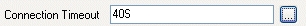
Or:
- In the Connection Timeout field, enter the amount of time that ClearSCADA will wait for the two modems to establish a connection. You need to enter the time in the OPC Time Format, for example, 40S for 40 seconds.
The default setting for the Connection Timeout is 40 seconds. This is appropriate for many types of modem.
If you are using modems from different manufacturers or different models of modem, it is possible that the modems will take longer than 40 seconds to establish a connection. If this is the case, messages sent via the Pager Channel will fail. If you are experiencing failed messages, and the various modem related Pager Channel configuration settings are correct (Baud Rate, Line Speed and so on), you may need to increase the Connection Timeout. In this situation, we recommend that you examine the I/O log for the Pager Channel—from the entries in the I/O log, you will be able to determine whether the problem is caused by the modems failing to connect.
We recommend that you try increasing the Connection Timeout in 10 second increments.
- Use the browse button feature of the Connection Timeout field to define the amount of time that ClearSCADA will wait for the two modems to establish a connection.
When you have defined the appropriate Connection Timeout setting, you can either proceed with the Pager Channel configuration (see Configure a PSTN Pager Channel), or you can save the configuration (see Saving Configuration Changes in the ClearSCADA Guide to Core Configuration).
Further Information
Logging and Monitoring in the ClearSCADA Guide to Server Administration.