PSTN, Multitone, and SMS Pager Channels have a Line Speed property that you need to use to define the slowest part of the connection that is represented by the Pager Channel. This is required as the Pager Driver uses the Line Speed, Baud Rate and information in the protocol to calculate the amount of time it should take to:
- Send a message to the Service Provider
- Receive a response from the Service Provider.
The Line Speed and Baud Rate are used to calculate the actual time it takes for the message and response to be transmitted across the communications connection, with information in the protocol allowing the Pager Driver to account for processing delays at the Service Provider. For SMS Pager Channels, the Pager Driver also uses the Message Send Timeout to allow for delays between stages of SMS message sending.
Typically, Pager communications equipment and connections use the same speed, so you will set the Line Speed to match the Baud Rate. However, if your Pager Channel represents a connection that has various speeds, you will need to set the Line Speed property to match the slowest speed on the connection. For example, with a TAP or UDP connection, you may require that the connection between ClearSCADA and the local modem uses a high speed, even though the local modem and remote modem actually communicate at a slower speed. In this situation, you would need to configure the Line Speed to match the slower speed that is used between the local modem and the remote modem.
If the Line Speed setting does not match the slowest speed on the connection, the calculation made by the Pager Driver will be inaccurate which may result in failed messages and unnecessary alarms and events.
To define the Line Speed for a Pager Channel:
- Display the Pager Channel Form.
- Select the Channel tab.
- Use the Line Speed combo box to select the appropriate speed. If configuring a Serial or Remote Serial channel, you can also choose the Same as Baud Rate option if the Line Speed is to be the same as the Baud Rate for the Pager Channel. For TCP/IP channels, you need to select the correct speed.
Remember that the speed you choose should match the slowest part of the communications connection that is represented by the Pager Channel.
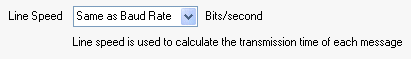
When you have defined the appropriate Line Speed setting, you can either proceed with the Pager Channel configuration (see Configure the Common Channel Properties for a Pager Channel), or you can save the configuration (see Saving Configuration Changes in the ClearSCADA Guide to Core Configuration).
Further Information
Baud Rate: see Configure a Channel’s Connection Properties in the ClearSCADA Guide to Drivers.