PSTN and SMS Pager Channels have a Modem Command property that is used to initialize the local modem that is connected to ClearSCADA (either directly or over a network). The Modem Command instructs the modem about which parameters to use for communications, for example, whether to enable or disable echoing and whether to hang-up the previous call before attempting to communicate.
When you create a Pager Channel, it has a default Modem Command which provides the minimum amount of information that is required for ClearSCADA to be able to communicate with the local modem successfully. Usually, the manufacturers' documentation supplied with your modem will provide information on any additional commands that you need to apply. To connect with your remote modem correctly, your local modem may also require some additional details—these should be provided by your Service Provider.
To define the Modem Command for your PSTN or SMS Pager Channel:
- Refer to the manufacturers' documentation supplied with your modem and contact your Service Provider for more information on the modem commands required on your system.
- Log on to ClearSCADA and Display the Pager Channel Form.
- Select the Channel tab.
- Use the Modem Command field to define the required Modem Commands. The AT command at the start of the string allows you to add each modem command to a single string without repeating the AT command. The Modem Command is limited to 59 characters.
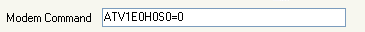
NOTE: To work correctly with ClearSCADA, modem commands need to contain V1 and E0 as a minimum.
When you have defined the appropriate Modem Command setting, you can either proceed with the Pager Channel configuration (see Configure the Common Channel Properties for a Pager Channel), or you can save the configuration (see Saving Configuration Changes in the ClearSCADA Guide to Core Configuration).