In normal conditions, the Pager Driver sends a message to a pager or mobile telephone and receives a confirmation message in response (this response may be from the device or from the network provider). This confirmation message allows ClearSCADA to determine whether a message was sent and received successfully.
However, on systems where there are networking problems or interference, the Pager Driver may fail to receive a response to the messages it transmits. When a Pager Driver fails to receive a response, it either:
- Deems the message to have failed immediately (the Pager Channel and Pager Service are not configured to make use of Comms Retries and Retries)
or
- Attempts to send the message again (this is dependent on the configuration of both the Pager Channel and the Pager Service):
- ClearSCADA checks to see whether the Pager Channel makes use of the Comms Retries feature. If it does, the Pager Driver will attempt to re-send the data packet of the message that previously failed. If there is a response to the first re-sent packet, the Pager Driver completes the transmission by sending any remaining packets. If there are no responses to the initial data packet, the Pager Driver deems the Comms Retries to have failed.
- If the Pager Service being used is a Multitone, TAP or UCP Pager Service and is configured to use Retries, the Pager Driver will disconnect from the pager service ('hang up') and will then wait for a defined amount of time for a response (the Timeout). When the timeout has expired, the Pager Driver will reconnect to the pager service and attempt to re-send the entire message.
- If the retry is successful and a response is received, the original message is recognized as being successful, even though there was not a response when it was first sent.
- If the retry attempt is unsuccessful, the Pager Driver will continue to try and re-send the entire message until the maximum number of retries limit is reached (defined by the Retries property in the Pager Service configuration).
With SMS Pager Services, the process differs slightly as the Timeout defines the amount of time the Pager Driver will wait before re-sending a request, rather than the amount of time it waits for a response. If the Pager Driver does not receive a response to a request within the Timeout period, it will send the request again when the Timeout period expires.
If the Pager Service responds to a communications attempt with an error, this would indicate that the communications are healthy but the Pager Service could not allow the message due to an error. Depending on the type of error, the Pager Service will either abandon the attempt to send the data packet or will continue to retry until the defined number of Retries have been exhausted (see Define the Number of Communications Retries for a Pager Channel).
If the permitted Pager Channel Comms Retries and the Pager Service Retries are unable to solicit a response from the recipient network service provider, the message is deemed to have failed. Appropriate alarms and events will be generated and logged in ClearSCADA.
- ClearSCADA checks to see whether the Pager Channel makes use of the Comms Retries feature. If it does, the Pager Driver will attempt to re-send the data packet of the message that previously failed. If there is a response to the first re-sent packet, the Pager Driver completes the transmission by sending any remaining packets. If there are no responses to the initial data packet, the Pager Driver deems the Comms Retries to have failed.
You can use the Pager Service Form to define:
- The maximum number of Retries for the Pager Service
- The Timeout that is applied when the Pager Driver disconnects from the modem following an unsuccessful retry attempt.
To define the maximum number of retries for a Pager Service:
- Display the Pager Service Form.
- Select the <Pager> Service tab, for example, for a Multitone Pager Service, select the Multitone Service tab.
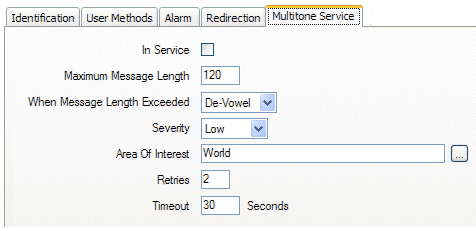
- In the Retries field, specify the maximum number of times that the Pager Driver will attempt to re-send a message that previously failed. Remember that this setting is for re-sending the entire message and is only used after the Comms Retries of the Pager Channel have attempted.
The default setting is 2, which is suitable for many systems. However, you can increase or decrease this amount as required.
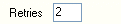
We recommend that you limit any increases to the Retries limit so that it is lower than 10. A Retries limit of more than 10 may result in long delays between a message being sent and that message being recognized as failed (if the transmission is unsuccessful).
NOTE: With TAP and UCP Pager Services, each retry is sent in a separate call. So if an initial message attempt is unsuccessful, the call will be terminated and a new call will be established for the retry attempt(s).
- In the Timeout field, enter the amount of time (in seconds) that has to pass before the Pager Driver attempts to create a new call for a retry attempt. The default amount of 30 seconds is usually appropriate, but you may need to change the setting if the service provider requires an extended period. Your service provider should be able to provide you with information on a suitable timeout setting.
- Save the configuration (see Saving Configuration Changes in the ClearSCADA Guide to Core Configuration).
Further Information
Define the Number of Communications Retries for a Pager Channel.