When ClearSCADA receives an SMS command, it processes the command, but by default, does not send a reply to the sender of the SMS message. This does not affect the running of a system, but may mean that the sender of the SMS is unable to determine whether the SMS command was successful. This is especially true if the sender is in a remote location without access to a system client.
By using the Acknowledge SMS Commands setting on the SMS Service Form, you can configure ClearSCADA to reply to incoming SMS messages. This means that the sender of the message is notified of the outcome of the message being sent to ClearSCADA:
- the SMS command was successful
- the SMS command failed (and a brief description of the cause of the failure)
- the SMS command was rejected by the Pager Driver (and a brief description of the cause of the rejection). It is extremely unlikely that the Pager Driver will reject any incoming SMS messages.
If an SMS command fails or is rejected, an alarm is also raised in ClearSCADA (the alarm also provides a brief description of the cause of the problem).
To configure ClearSCADA to reply to incoming SMS pager messages:
- Display the Pager Service Form.
- Select the SMS Service tab.
- Select the Process Incoming SMS Messages check box (so that it is checked).
- Choose the required setting from the Acknowledge SMS Commands combo box:
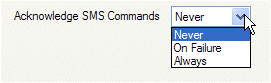
- Never—ClearSCADA will not reply to any incoming SMS messages.
- On Failure—ClearSCADA will send a reply to any incoming SMS messages that fail or are rejected
- Always—ClearSCADA will send a reply to each type of incoming SMS message (failed messages, rejected messages and successful messages).
- Save the configuration (see Saving Configuration Changes in the ClearSCADA Guide to Core Configuration).