By using the RESULTSET command, you can choose whether QueryPad displays the results of your query. The default setting for the RESULTSET command is On, which means that QueryPad will fetch and display the results of your query when it is executed. The results are shown in the Information Pane along with diagnostic information.
The result set is shown in the Information Pane along with diagnostic information.
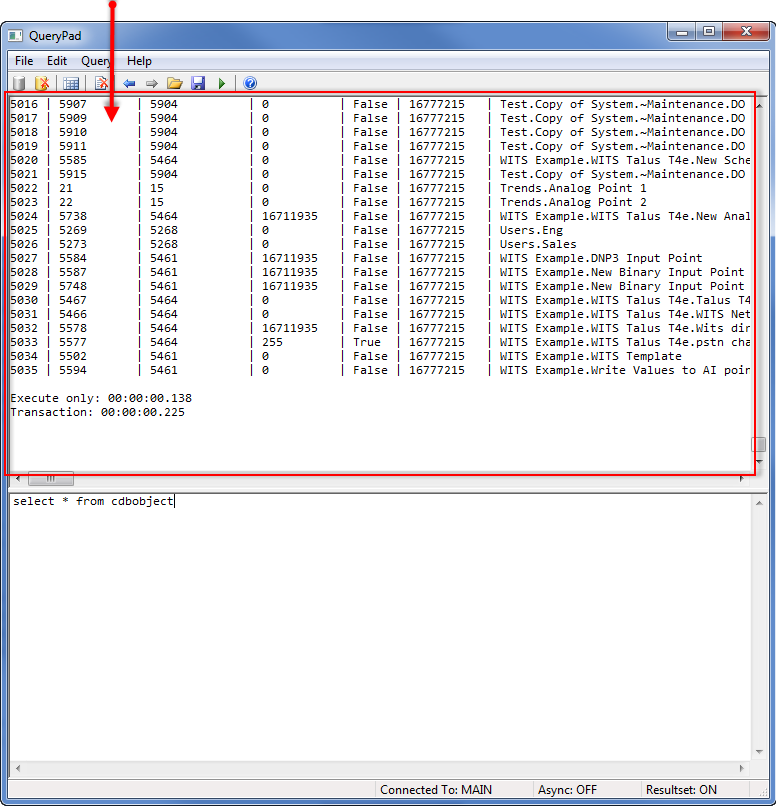
Depending on your needs, you may choose to set the RESULTSET command to Off so that QueryPad does not show the results of your query. This may be useful if you are only interested in the diagnostic information (which is shown when your query is executed). Turning off RESULTSET also means that the query can be executed more quickly and that the Information Pane will be less cluttered (as it will only display the diagnostics).
To turn RESULTSET on or off:
- In the SQL Entry Pane, enter the following:
-
?RESULTSET <On or Off>
Where:
<On or Off> is case sensitive. Do not enter the angle brackets < >. For example, to turn RESULTSET from off to on, enter:
?RESULTSET On
- Press a CTRL key and the Enter key at the same time to enter the command, (see Run your Query in QueryPad).
A message is displayed in the Information Pane showing whether RESULTSET is Off or RESULTSET is On.
NOTE: If you want to change RESULTSET, you can enter ?RESULTSET On or ?RESULTSET Off and press the CTRL and Enter keys before you enter your SQL query.