Opening a Query Command History
QueryPad allows you to open and use a previously saved Query Command History file. This function is available from the Query Menu or the QueryPad Toolbar.
To save your Query Command History either:
- From the Query menu, select the Open History option.
- or
- Select the File open button
 from the toolbar.
from the toolbar. - or
- Press the CTRL + O keys simultaneously.
Use the Windows Explorer Open File As dialog to locate the file you require.
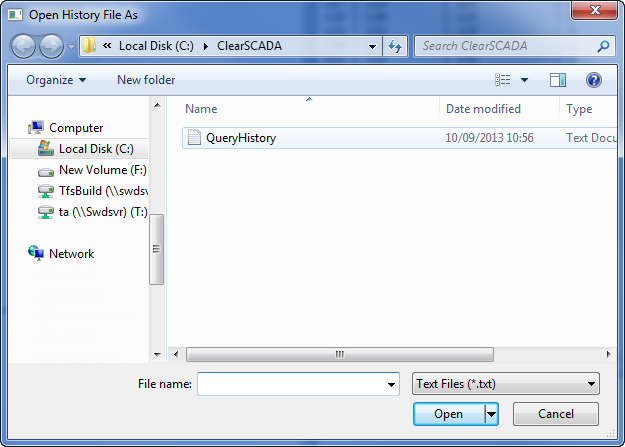
The first query command in the file is shown in the SQL Entry pane. This procedure clears any current query command history within QueryPad.
Further Information