QueryPad allows you to save your Query Command History if you want to reuse it later. This function is available from the Query Menu or the QueryPad Toolbar.
To save your Query Command History either:
- From the Query menu, select the Save History option.
- or
- Select the Save button
 from the toolbar.
from the toolbar. - or
- Press the CTRL + S keys simultaneously.
Use the Windows Explorer Save As dialog to save your file in a chosen location.
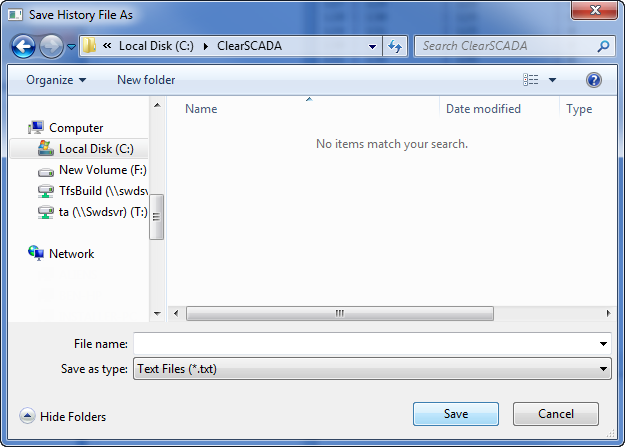
The Query Command History is saved in a raw text format (txt).