ClearSCADA makes it easy to select and copy the various parts of the information shown in QueryPad. Once copied, information can then be pasted into other displays and applications as required.
NOTE: You cannot select and copy individual words or columns from within the Information Pane. (see Display QueryPad).
To copy information within the Information Pane in QueryPad:
- Right-click on the information you want to select. For example, if you want to select the column information, right-click on the list of columns.
A context-sensitive menu is displayed. - Select the Copy <Information Type>option (where <Information Type> describes the type of information you have selected to copy.
Example:
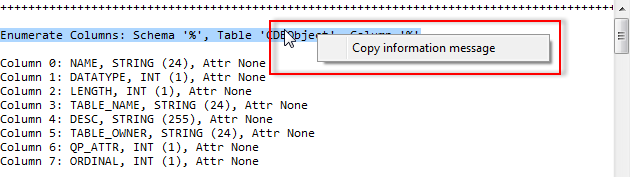
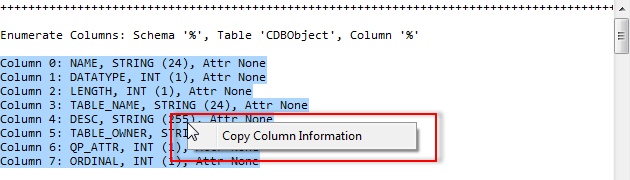
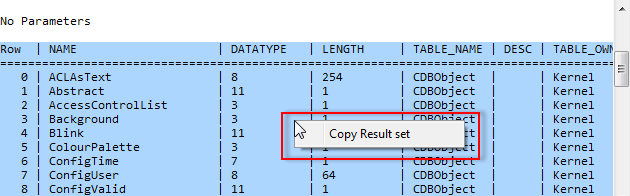
The section of information that you have selected is copied to your computer’s clipboard. You can now paste the information into another display or application.