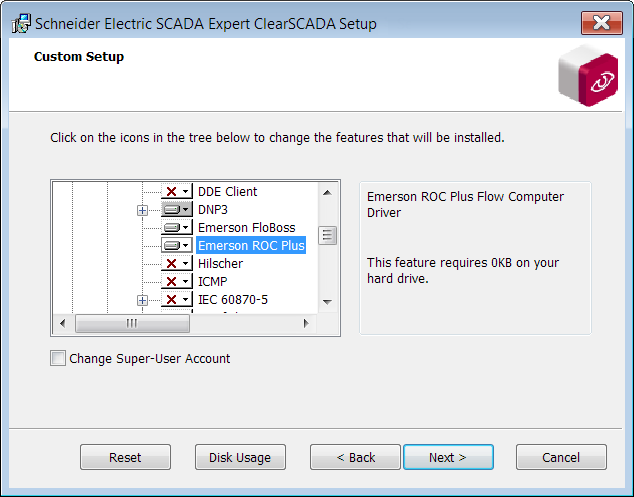You need to install the Emerson ROC Plus component on each of the servers in your system (including any permanent standby servers).
Use the Programs and Features function in the Windows® Control Panel to check whether the component is installed. You can find the Emerson ROC Plus component in the Server group. If the component is installed, the symbol to the left of the text Emerson ROC Plus will not have an X on it.