Use the fields on the Random Generator tab to configure those properties that are specific to the Random Generator:
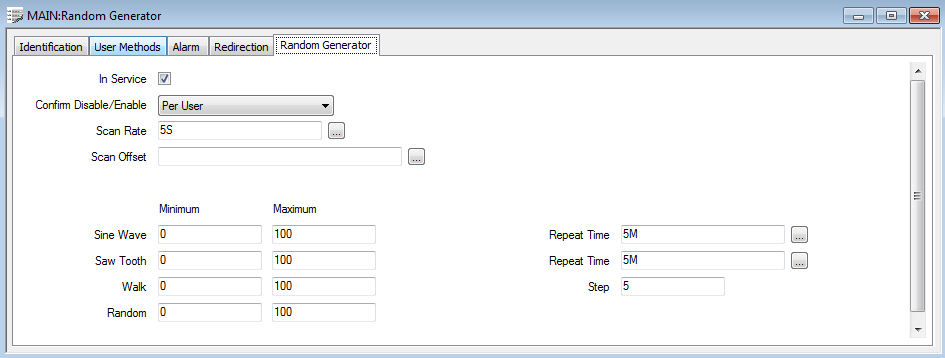
- In Service: Select the In Service box to put the Random Generator item In Service (see Placing an Item In Service in the ClearSCADA Guide to Core Configuration).
- Confirm Disable/Enable: Specify whether a confirmation dialog box is displayed whenever an operator requests that the Random Generator is disabled or enabled (see Requesting Confirmation of Action Requests in the ClearSCADA Guide to Core Configuration). For the Random Generator, the actions are performed using the Disable Scanner and Enable Scanner pick actions.
- Scan Rate: This is the frequency at which the Random Generator updates its values. Enter the required interval in the OPC Time Format. You can enter the value directly in the field, or use the Interval window (accessed via the field's browse button) to specify the required value.
- Scan Offset: Use to synchronize the times when the values are updated, relative to a given time. Enter the required offset in the OPC Relative Time Format. You can enter the value directly in the field, or use the Offset window (accessed via the field's browse button) to specify the required value.
The other controls on this tab enable you to select the precise form of the signal that is generated.
- Sine Wave: Specify the Minimum and Maximum of the wave on the y-axis. Enter the required interval in the OPC Time Format. You can enter the value directly in the field, or use the Interval window (accessed via the field's browse button) to specify the required value.
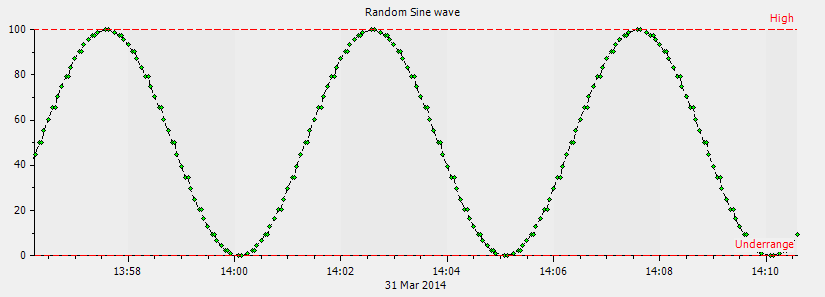
- Saw Tooth: Specify the Minimum and Maximum of the wave on the y-axis. Enter the required interval in the OPC Time Format. You can enter the value directly in the field, or use the Interval window (accessed via the field's browse button) to specify the required value.
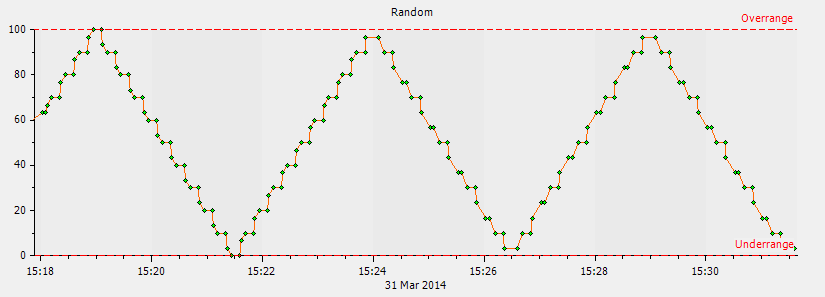
- Walk: Specify the Minimum and Maximum values the Walk can reach, and the Step size. The Walk algorithm generates a pseudorandom number between
-16383 and +16383, which is multiplied by the Step and divided by 32767. This is then added to the previous Walk value, and clipped to the maximum or minimum if it goes out of range.
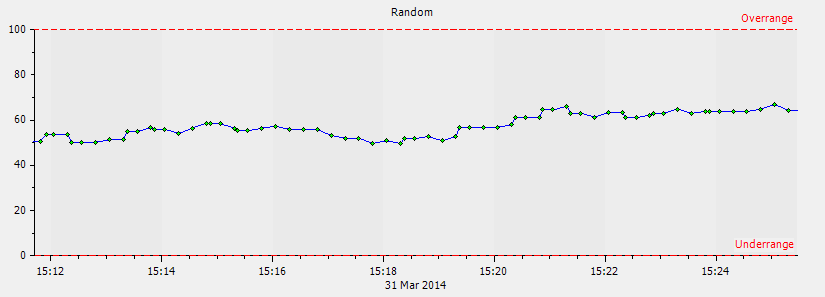
- Random: For the pseudorandom numbers generated by the Random function, specify Minimum and Maximum values.
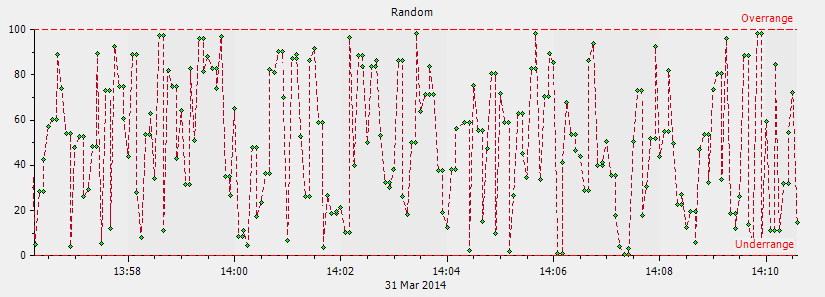
When you have finished defining the settings for the Random Generator item, save the changes you have made (see Saving Configuration Changes in the ClearSCADA Guide to Core Configuration).
Further Information
Example Use of the Random Generator with Advanced Modbus Driver