Example Use of a Random Generator with Advanced OPC Driver
In this particular example the Random Generator is used with the ClearSCADA Advanced OPC driver, it can used to simulate OPC DA server based configurations.
Example:
The following example illustrates the use of a Random Generator with an Advanced OPC driver as shown in the Database bar below:
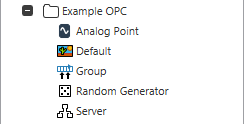
This example is based on the minimum configuration requirements for the Advanced OPC Driver.
The Advanced OPC Server is configured to use the local OPC server within ClearSCADA. A single Group allows you to create and configure points for this driver.
The Random Generator was created before any Advanced OPC points. Points, once created can be connected directly to the Random Generator to simulate data input.
Use the browse button for the Item ID to display the OPC Tag Reference window. This allows you to access the tags associated with the Random Generator.
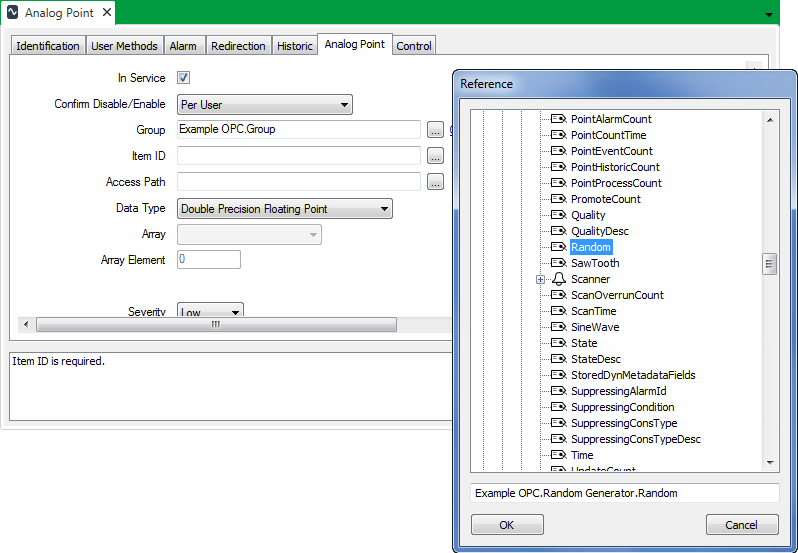
In this example the Random tag has been selected.
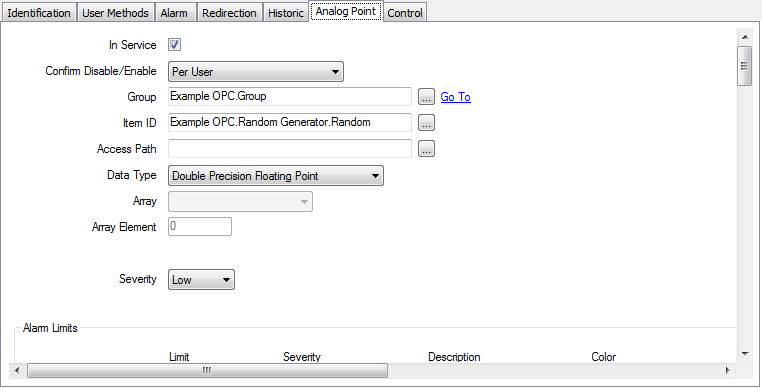
The Advanced OPC Analog Point is now configured to reference the Random Generator, and receive randomly generated data.
With the default alarm settings on the Input Point, the output of the Random Generator can be seen generating the appropriate alarms:
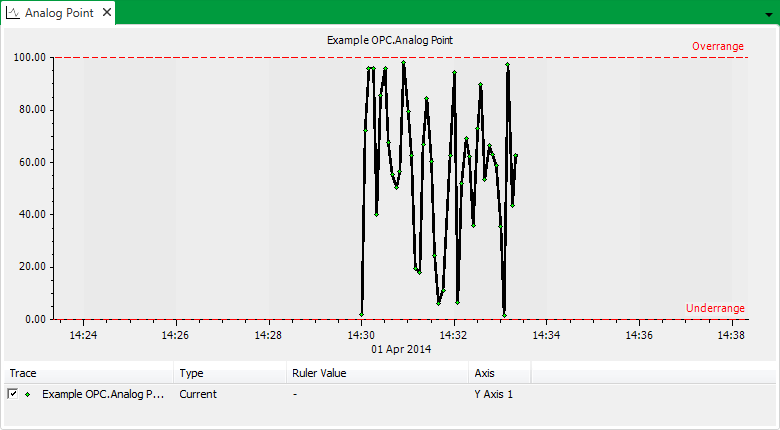
For more information, see Working with the OPC Data Bar in the ClearSCADA Guide to Core and see Introduction to the Advanced OPC Driver in the ClearSCADA Advanced OPC Driver Guide.