Use the fields at the top of the Digital Point tab to Configure Common Point Properties. Fields that are specific to SCADAPack 50 digital points are described below:
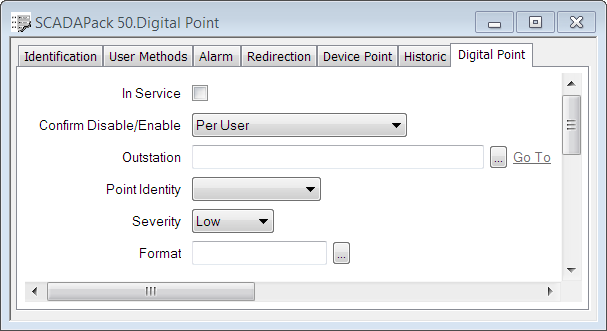
- Point Identity—Specify the name of the device point that you want this ClearSCADA digital point to represent. Select the option you require from the combo box.
ATTENTION:The Point Identity corresponds to the Var Name on the relevant device Channel (V1-V8). A device Channel is called a Point in ClearSCADA. For more information, see the SCADAPack 50 device documentation.
- Format—Specify how ClearSCADA should format digital values. Use the browse button to display a Text format window and then select the relevant format from the window (see Choose a Format Category in the ClearSCADA Guide to Core Configuration).