Perform this procedure after you Configure a Test SCADAPack 50 Channel.
Follow this procedure to configure a ClearSCADA SCADAPack 50 digital point to represent the device digital point (V1) that you configured earlier in Kervisu:
- In the Database Bar, select the SCADAPack 50 Test.Digital Point database item.
The SCADAPack 50 Test.Digital Point Form is displayed.
- Set the following properties (leave the other properties at their default settings):
- In Service—Select the check box to activate the point.
- Outstation—Use the browse button to display a Reference browse window, then select SCADAPack 50 Test.Outstation from the window.
- Point Identity—Choose the Device Point V1 combo box option (because you configured the V1 point in Kervisu).
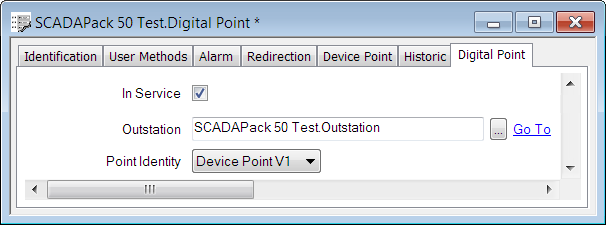
- Select the Device Point tab.
- Set the following properties (leave the other properties at their default settings):
- Device Slope—Enter
1. This setting matches the setting you made in Kervisu. - Device Offset—Enter
1. This setting matches the setting you made in Kervisu.
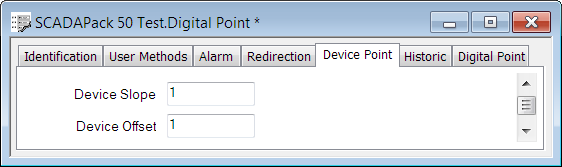
- Device Slope—Enter
- Save the property settings (see Saving Configuration Changes in the ClearSCADA Guide to Core Configuration) and close the SCADAPack 50 Test.Digital Point window.
Proceed to Configure a Test SCADAPack 50 Outstation and Outstation Set.
Further Information
For information about how terminology varies between ClearSCADA and Kervisu, Differences between Kervisu and ClearSCADA Terminology.