Use the fields within the States section of the Digital Point tab to define state-related information for the point, such as the handling of state-related alarms.
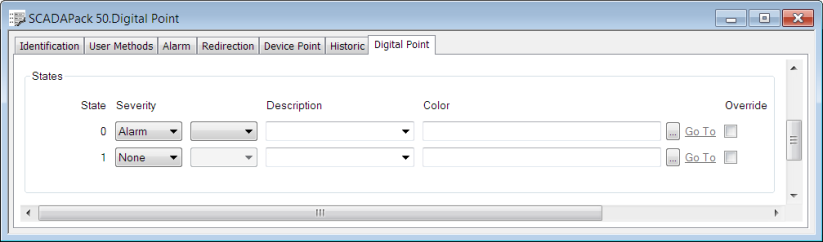
For information on configuring digital point states, see Define the Point States for a Digital Point in the ClearSCADA Guide to Core Point Configuration.
- Area of Interest—ClearSCADA displays this field if the Area of Interest feature is enabled on your system (see Enable the Area of Interest Feature in ClearSCADA in the ClearSCADA Guide to Core Configuration).
Use the field to specify the Area of Interest for the point's alarms or events. Use the browse button to display a Reference browse window and then select the relevant Area Of Interest from the window (see Specify the Area of Interest Associated with a Point's State Related Alarms and Events in the ClearSCADA Guide to Core Point Configuration).
When ClearSCADA raises an alarm for the point, the alarm will only be visible to users who have access to this Area of Interest.