Use the GSM Modems Receiving Data SMS Messages section on the SCADAPack 50 tab to specify the destination and type of the SMS messages sent by the device.
NOTICE
LOSS OF DATA
To help to prevent loss of data, you need to enter the correct information in the fields on this Form.
Failure to follow these instructions can result in loss of data.
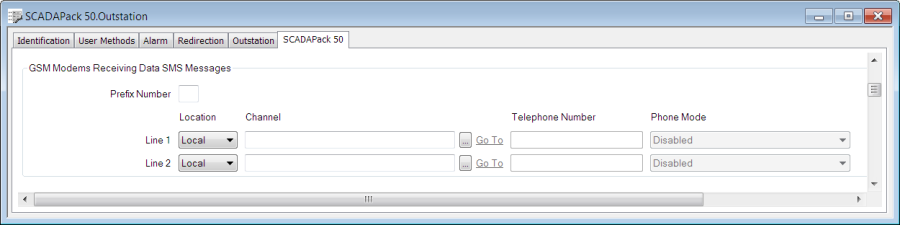
- Prefix Number—Specify a number prefix that the device should add to outgoing telephone numbers (if applicable).
- Location Line n—Specify the destination to which the device should send SMS messages. This will be a local ClearSCADA channel and/or a remote telephone number. You can specify up to two destinations (Line 1 and Line 2). However, only one destination should be to a local ClearSCADA channel, to avoid duplication of SMS messages in ClearSCADA.
Select a combo box option:
- Select Local for a local ClearSCADA channel.
- Select Remote for a remote telephone number. Remote in this context means remote from ClearSCADA.
- Channel—If you selected Local in the Location Line n field, specify the ClearSCADA destination channel. Use the browse button to display a Reference window, and select a channel from the window.
- Telephone Number—If you selected Remote in the Location Line n field, enter the remote telephone number to which the device should send SMS messages. For example, the remote Telephone Number could be a cell phone number, or the telephone number of a different SCADA system.
- Phone Mode—Specify the type of SMS message that the device should send to the destination. Select a combo box option:
- Disabled. The device will not send any SMS messages.
- Data and Alarm (SCADA Messages). The device will send both logged data and alarms.
- Data Only (SCADA Messages). The device will send logged data only.
- Text Alarm (Human-readable Messages). The device will only send text-based alarms.
NOTE: If the destination is a ClearSCADA channel, then you cannot select the Text Alarm option.
NOTICE
INOPERABLE DEVICE
Avoid leaving every Channel and every Telephone Number field blank. If you do, and you send such a configuration to the device, ClearSCADA will no longer be able to communicate with the device.
Failure to follow these instructions could critically affect the operation of the device. To restore operation, a site visit may be necessary.