Use the Connection Type property on the SCADAPack 50 tab to specify the modem connection type that ClearSCADA uses to send and receive SMS messages to and from the device.
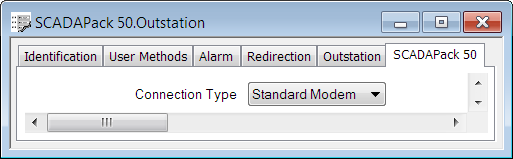
- Connection Type—Select a combo box option. This will usually be Standard Modem. Other options may be available if they have been configured on the server (see PSTN Connection Types in the ClearSCADA Guide to Advanced Drivers).
A modem connection type groups together devices and channels that communicate in the same way (see PSTN Connection Types in the ClearSCADA Guide to Advanced Drivers). To set up a new connection type, see Adding Further Types of PSTN Connection in the ClearSCADA Guide to Advanced Drivers.