Use the fields within the Device Configuration: Modbus Parameters section on the SCADAPack 50 tab to set Modbus parameters. These parameters relate to Modbus serial line communications between the main SCADAPack 50 device and slave monitoring devices. There are eight Modbus points which map to the eight logical device points V1-V8.
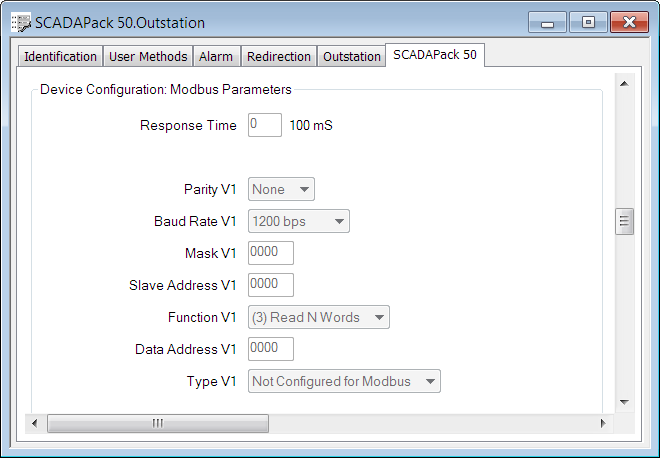
- Response Time—Specify how long the device should wait for a response from a Modbus slave device (in 100 millisecond units). If the device does not get a response in this time, it will use the last known value sent by the slave device.
- Parity Vn—Specify the Parity error-checking set on the Modbus slave for the serial line connection between the slave and the device (see Parity in the ClearSCADA Guide to Drivers). Select a combo box option.
- Baud Rate Vn—Specify the speed of data transfer on the serial line connection between the slave and the device. Specify a baud rate that the Modbus slave supports. Select a combo box option.
- Mask Vn—Use to isolate the digital statuses within words. You should enter a value of 0 x FFFF if not in use. This is valid for types Byte, Word or Word (i) (for more information, see the SCADAPack 50 documentation).
- Slave Address Vn—Specify the hexadecimal Modbus Slave Address of the Modbus slave device. The slave device will only respond to requests that match the address that you specify, unless such requests use a zero address.
- Function Vn—Specify the Modbus function the device uses to read the variable in the Modbus (3 or 4) peripheral. Choose a combo box option. For more information, see the SCADAPack 50 documentation.
- Data Address Vn—Specify the hexadecimal data address that identifies the Modbus slave.
- Type Vn—Specify the type of value passed between the Modbus slave and the device. Choose a combo box option.