Use the fields within the DLOG section of the SCADAPack tab to define whether ClearSCADA is to scan logged data (DLOG) records on a SCADAPack controller, and the settings for such scanning:
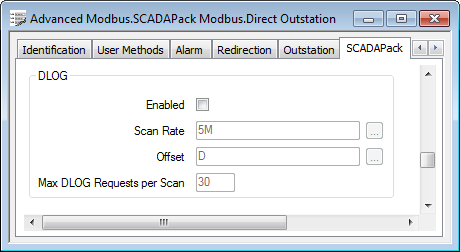
- Enabled—ClearSCADA supports scanning of SCADAPack logged data records. Select this check box to enable the driver to scan and read logged data records from a controller.
NOTE: When DLOG functionality is enabled, ensure that one (and only one) of the controller’s DLOG fields is configured as a Time Stamp field. The controller uses the field to specify the time stamps for the associated point data.
Clear the Enabled check box if the driver is not to read logged data records from a controller. The driver only scans the controller for real time data. The other fields within the DLOG section of the tab are ‘grayed out’ and unavailable for use.
- Scan Rate—Use to specify the rate at which the driver is to scan logged data records.
Enter the rate in the OPC Time Format, for example, 5M for five minutes.
- Offset—Use to specify the amount of time that is to occur before ClearSCADA first scans the controller for logged data. Specify the Offset in OPC Relative Time Format.
- Max DLOG Requests per Scan—Use to specify the number of consecutive DLOG requests that the driver can issue per scan, regardless of DLOG ID. By limiting the number of requests, this helps to ensure that the driver is given sufficient time to scan for real time data as well as logged data.
When ClearSCADA scans for DLOG data, it extracts the data for the lowest configured DLOG ID first (which may be split, as defined by the Max DLOG Requests per Scan setting), and then moves onto the next configured DLOG ID, and so on. The driver only polls for those DLOG IDs that are configured in the ClearSCADA database—if a particular DLOG ID has not been allocated to a point in the database, the driver will not poll for data at that ID. (You assign DLOG IDs on a per point basis. For more information, see Log Point Data on SCADAPack Controllers.)