The fields within this section of the Flow Calculation tab display properties associated with the AGA-3 calculation parameters.
You can configure these properties directly in ClearSCADA, or read the configuration into the ClearSCADA database (see Configure or Read the Flow Run Configuration).
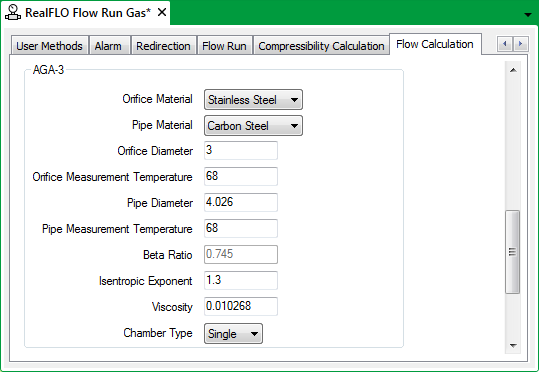
- Orifice Material—Specify the material that the orifice plate for the meter run is made of. You can select the following from the list:
- Stainless Steel
- Monel
- Carbon Steel
- Pipe Material—Specify the material that the meter run pipe is made of. You can select the following from the list:
- Stainless Steel
- Monel
- Carbon Steel
- Orifice Diameter—Define the diameter of the meter run orifice used for the flow calculation. The measurement units are displayed depending on the input units selected.
- Orifice Reference Temperature—Define the temperature at which the diameter of the meter run orifice was measured. The measurement units are displayed depending on the input units selected.
- Pipe Diameter—efine the measurement of the meter run pipe inside diameter. The measurement units are displayed depending on the input units selected.
- Beta Ratio—This is a read only field that shows the ratio of the Orifice Diameter to the Pipe Diameter. A diagnostic message is displayed if this ratio falls outside the limits recommended in the AGA-3 Specification.
- Pipe Measurement Temperature—Define the temperature at which the meter run pipe diameter was measured. The measurement units are displayed depending on the input units selected.
- Isentropic Exponent—Enter the thermodynamic property of gas used to predict the relationships between pressure, temperature, volume and energy. If you are unsure of this value a typical value of 1.3 is commonly used.
- Viscosity—Specify the viscosity of the measured gas. In general, this is the resistance of a gas or semi-fluid resistance to flow. The measurement units are displayed depending on the input units selected.
Further Information
For more detailed information on these properties, see the documentation provided with the RealFLO application.