Associated with: SCADAPack Modbus Flow Runs that perform AGA-8 Compressibility Calculations
Security permission required to access this pick action: Tune Limits
This pick action enables a user that is allocated the Tune Limits permission for a Flow Run, to change that Flow Run’s Gas Composition ratios.
- Select the pick action to display the Change Gas Composition Ratios window, showing the Flow Run’s present Gas Composition values.
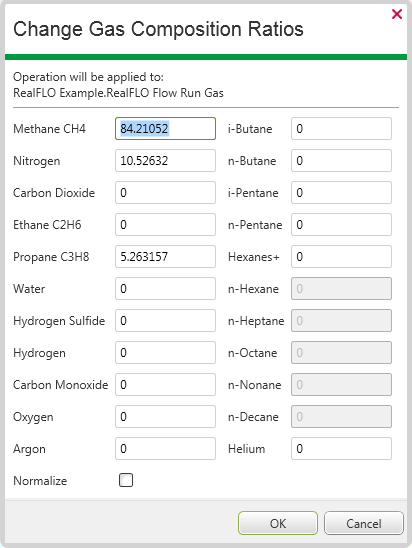
- Update the value in each field as required.
The Hexanes+ field is available for use should a Flow Run’s configuration specify that the Hexanes+ Ratios are Combined.
The n-Hexane to n-Decane fields are available for use (and the Hexanes+ field ‘grayed out’) should a Flow Run’s configuration specify that the Hexanes+ Ratios are Individual.
- Select the Normalize check box if you want ClearSCADA to adjust each non-zero value appropriately, if the sum of the non-zero values does not equate to 100% (if the values are displayed as a percentage), or 1 (if the values are displayed as a mole fraction). If the values equate correctly, or ClearSCADA successfully normalizes the values, it will write the changes to the Flow Run. (For more information on normalizing values, see Normalize.)
Clear the Normalize check box if ClearSCADA is only to check whether the non-zero values equate to 100% or 1 and is not to normalize any values. If the non-zero values do not equate to the expected value, ClearSCADA will raise a diagnostic message. Correct the non-zero values accordingly—once they equate correctly, ClearSCADA will write the changes to the Flow Run.
Further Information