The fields within the Contract section of the Flow Run tab display those configuration properties that are associated with the output of the flow calculation.
You can configure these properties directly in ClearSCADA, or read the configuration into the ClearSCADA database (see Configure or Read the Flow Run Configuration).
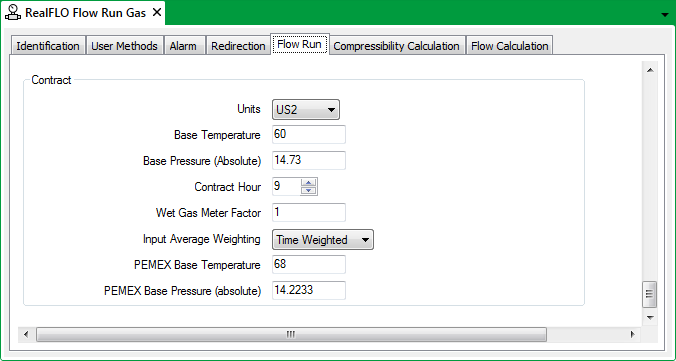
The settings on the Contract section allows you to define the parameters for the gas, liquid, or water measurement contract. This is referred to as contract configuration because these parameters are often defined by a contract for selling gas, liquid, or water.
- Input Units—tSelect the units of measurement of the input values for the flow run. Inputs may be measured in different units than the calculated results. This allows you to use units that are convenient to you for measuring inputs. The units available are determined by the flow run type:
Unit Types for Gas Flow Runs Unit Types for Liquid and Water Flow Runs IP Units IP Units US1 Units IP2 Units US2 Units IP3 Units US3 Units IP4 Units US4 Units IP5 Units US5 Units Metric 1 Units US6 Units Metric 2 Units US7 Units Metric 3 Units US8 Units Metric 4 Units PEMEX Units SI Units SI Units For more information about a particular unit, select the relevant entry in the table above.
- Contract Hour—Specify the hour of the day that starts a new contract day, specified using a 24-hour clock. The contract day begins at 00 minutes and 00 seconds of the specified hour. Valid values are 0 to 23. The default value is 0 (midnight).
- Wet Gas Meter Factor—This parameter is an adjustment to the volume, mass and energy values when there is water in the flow in order to get a corrected value. The Wet Gas Meter Factor applies only to gas flow runs; if the flow run type is liquid or water, the Wet Gas Meter Factor is unavailable. Typically a test is conducted to determine the water content of the gas to be measured. For example, if the water content is determined to be 5% then the meter factor is 0.95.
- Input Average Weighting—this allows you to select the weighting method of the linear inputs. This applies to the differential pressure, static pressure, and temperature. You can select one of the following from the list:
- Time-weighted
- Flow-weighted.
Further Information
For more detailed information on these properties, see the documentation provided with the RealFLO application.