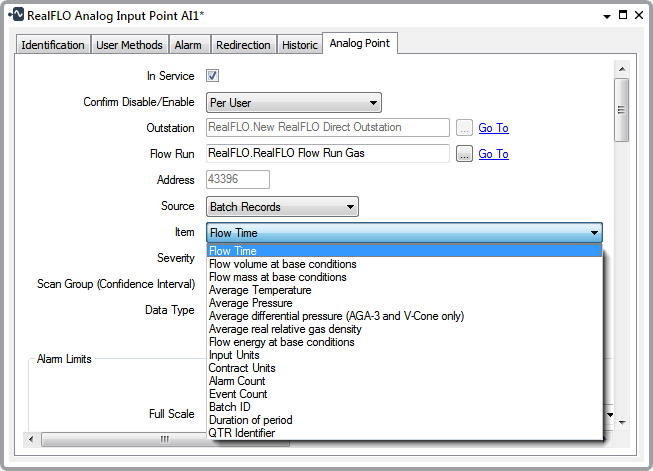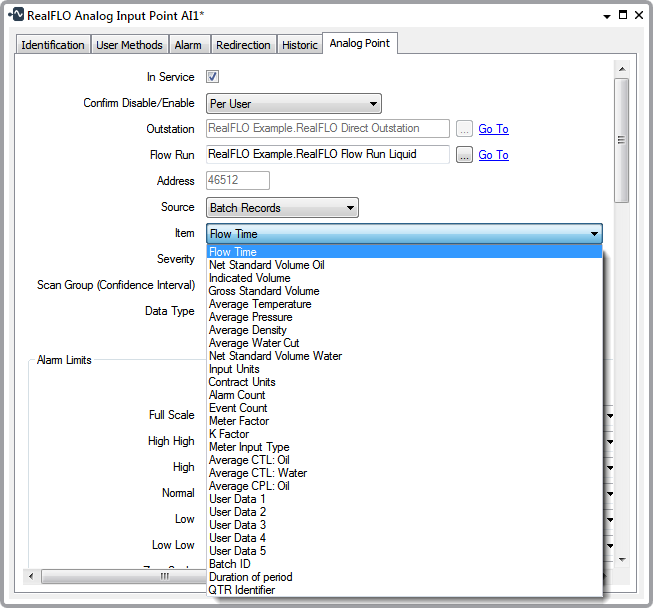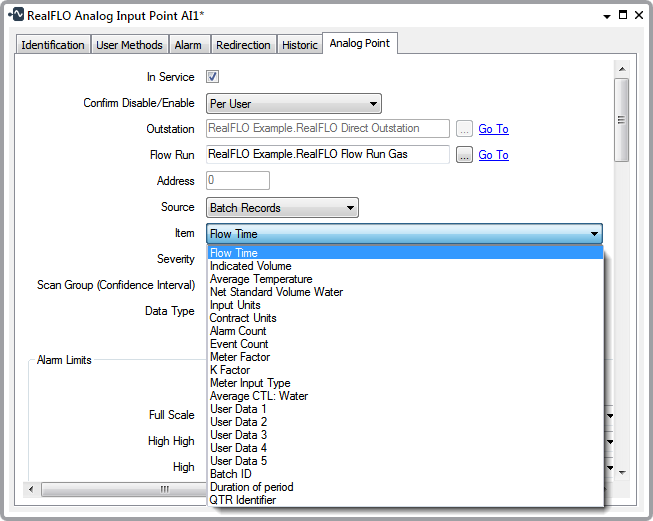If you configure a RealFLO Analog Input point to have an Batch Records Source, you can configure that Analog point to represent an Item of Flow Run data:
Always ensure that Historic is enabled for a RealFLO Analog Input point that has an Batch Records Source, so that ClearSCADA stores the data historically. For information on enabling Historic data storage, see Defining Historic Details for a Point in the ClearSCADA Guide to Core Point Configuration.
ATTENTION: Be aware that should a RealFLO Analog Input point with a ‘Batch Records’ Source be added to an existing system, batch records for the new point will start from where the last record was read for other batch points on the flow run. System performance may be affected while the retrieval of Batch Records data is in progress.
Further Information