Associated with: SCADAPack Modbus Flow Runs
Security permission required to access this pick action: Retrieve Data
ClearSCADA automatically polls a controller for a Flow Run’s hourly historic data at the frequency that is specified using the Flow Run’s Hourly History Scan field (see Configure the Scanning Properties).
The Hourly Demand Poll pick action allows a Flow Run’s hourly historic data to be retrieved between scheduled Hourly History scans.
- Select the pick action to display the Hourly Demand Poll window.
- Use the window’s Range field to specify the range of hourly historic data that the driver is to retrieve:
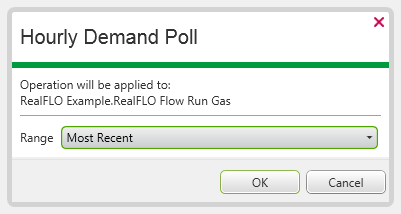
- Most Recent—The driver retrieves any hourly history data that the Flow Run has generated at the controller, since the last item of hourly history data that is recorded for that Flow Run in ClearSCADA .
- All—The driver retrieves all of the Flow Run’s hourly historic data.
ATTENTION: Use this option with care. Specifying that ClearSCADA is to retrieve All of a Flow Run’s hourly historic data could have an adverse affect on system performance, while ClearSCADA retrieves and processes up to 35 day’s worth of historic data.