The fields within this section of the Flow Run tab display those properties that are associated with a Flow Run’s Location inputs.
You can configure these properties directly in ClearSCADA, or read the configuration into the ClearSCADA database (see Configure or Read the Flow Run Configuration).
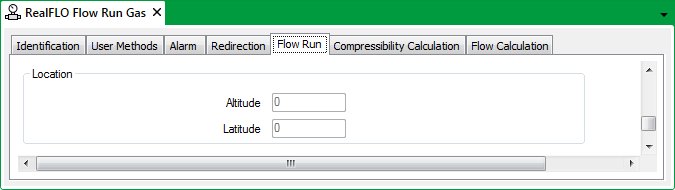
- Altitude—Specify the height above sea level of the location where the sensor is located. The altitude is measured in feet for US unit sets and meters for SI unit sets. This control is unavailable if the Location is set to Ignore. Valid inputs are –30000 to 30000.
- Latitude—Specify the latitude in decimal degrees of the location where the sensor is located. This control is unavailable if the Location is set to Ignore. Valid inputs are –90 to 90.
Further Information
For more detailed information on these properties, see the documentation provided with the RealFLO application.