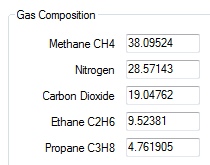Associated with: SCADAPack Modbus Flow Runs that perform AGA-8 Compressibility Calculations
Security permission required to access this pick action: Configure
Use the Normalize pick action to check and, if required, have ClearSCADA adjust a Flow Run’s individual Gas Composition values so that they total 100% (if the values are displayed as a percentage), or 1 (if the values are displayed as a fraction).
When the Normalize pick action is triggered, ClearSCADA checks whether the total of the non-zero entries equates to the required total. If they do not, ClearSCADA adjusts each value comparatively. Therefore, if non-zero percentage values equate to more than 100, ClearSCADA will reduce each of those values by an appropriate amount in order that they equate to 100. Similarly, if non-zero percentage values equate to less than 100, ClearSCADA will increase each of those values by an appropriate amount in order that they equate to 100.
If a Flow Run’s Hexanes+ Ratios are set to Combined, the Normalize window is displayed when the Normalize pick action is selected. Use the window’s Type field to select whether to normalize the Gas Composition ratios and/or the Hexanes+ ratios:
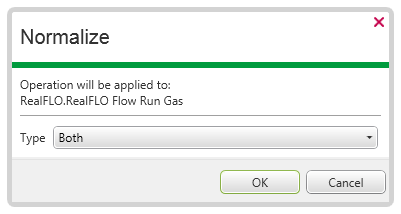
- Both—ClearSCADA will check whether the sums of the individual non-zero Gas Composition values, and the individual Hexanes+ values, each equate to the appropriate totals. If they do not, ClearSCADA will adjust the values appropriately.
- Gas Ratios—ClearSCADA will check whether the sum of the individual non-zero Gas Composition values equate to 100% (if the values are displayed as a percentage), or 1 (if the values are displayed as a fraction). If they do not, ClearSCADA will adjust the values appropriately.
- Hexanes+—ClearSCADA will check whether the sum of the individual non-zero Hexanes+ values equate to 100%. It will adjust the values appropriately if they do not. (Hexanes+ values are displayed as a percentage.)
NOTE: ClearSCADA displays a diagnostic message should any Flow Run configuration be saved that has Gas Composition and/or Hexanes+ values that do not equate to the required totals.
Example:
A Flow Run’s Gas Composition properties are configured as a percentage of the overall gas composition. They are configured to have the following values:
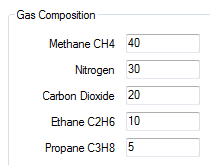
(The Flow Run’s other Gas Composition properties are set to zero.)
As the above Gas Composition values equate to 105%, ClearSCADA displays a diagnostic message when the configuration is saved.
The Normalize pick action is used to adjust the values so that they do equate to 100%. When the pick action is triggered, ClearSCADA adjusts each non-zero Gas Composition value by an appropriate amount. In this particular example, this results in the Flow Run having the following Gas Composition values: