NOTE: This functionality is available in ClearSCADA 2015 R1 onwards.
The fields within this section of the Liquid tab display those properties that are associated with Liquids measurement.
You can configure these properties directly in ClearSCADA, or read the configuration into the ClearSCADA database (see Configure or Read the Flow Run Configuration).
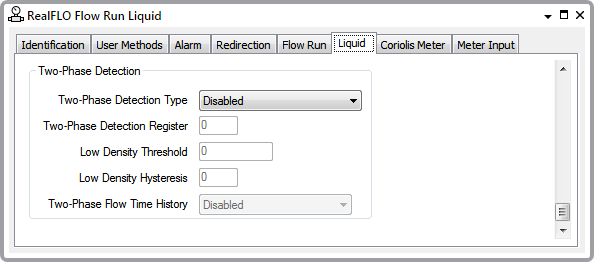
- Two-Phase Detection Type—Use the combo box to enable Two-Phase detection and select the type of detection. You can select one of the following types:
- Realflo Algorithm Detection
- External Algorithm Detection
- Two-Phase Detection Register—If you select the External Algorithm Detection type, use this field to enter the register that is to be used.
The following two fields are available if you select the Realflo Algorithm Detection type:
- Low Density Threshold—Use this field to define the low density threshold.
- Low Density Hysteresis—Use this field to define the low density hysteresis.
- Two-Phase Flow Time History—This allows you to select a custom Batch History.
Further Information
For more detailed information on these properties, see the documentation provided with the RealFLO application.