Selecting SNMP v3 allows you to implement a security policy for the device and its associated points. The User-Based Security Model (USM) is used when you select SNMP v3, which uses a security system based on the access rights of a user of a machine.
Selecting SNMP v3 provides you with access to the Security and Local Engine Security panel in the Device tab.
The Security panel allows you to configure SNMPv3 security settings in a single location for all the points connected to it. If you intend to handle inform requests from SNMPv3 devices you need to configure the settings in the Local Engine Security panel.
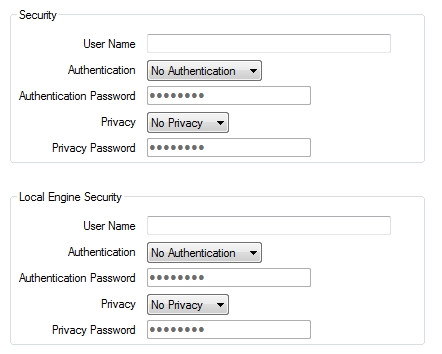
The configuration settings are common to both panels
Complete the following fields to enable the security/local engine security for the device:
NOTE: Ensure that the SNMP device security settings match the settings of the points (agents) that are connected to it to allow communication with the device.
- User Name– Enter the user name associated with the device.
- Authentication– Select the Hashed Message Authentication configured on all the points connected to the device.The application supports the improved versions of Message Digest 5 (MD5) and Secure Hash Algorithm 1 (SHA-1) hash functions for secure authentication
- Authentication Password– Enter the password for the selected authentication type..
ATTENTION: Refer to the device documentation to determine the password criteria for the device. You should use the strongest possible password within the criteria defined for the device preferably a long password with a mix of case / numbers or symbols .
- Privacy– Select the encryption type that is associated with all of the points that are connected to the device, AES128 and DES are the available options.
Choose from:
- AES128 This type of encryption uses the Cipher Feedback (CFB) mode with encryption key size of 128 bits.
- DES This type of encryption uses the 56-bit key size for encryption.
- Privacy Password– Enter the privacy password associated with the encryption key type selected.