The SNMP driver supports the point types that are listed below. You need to configure those point types that correspond to the type of data that the SNMP driver is to retrieve from other network devices on your system.
You need to configure a point of the required type per data value. You need to specify whether a point is used to retrieve current point data, or trap messages (alarms and significant events). Within the point configuration, you define how that data is handled and presented within ClearSCADA.
You configure each point using fields on the appropriate SNMP Point Form.
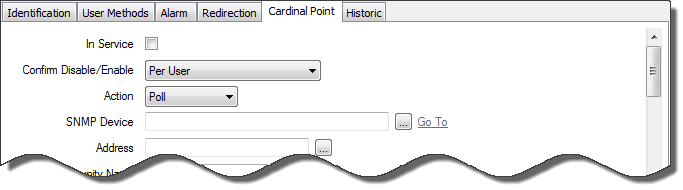
For information on creating a point and displaying a Point Form, see Configuring a Point in the ClearSCADA Guide to Core Point Configuration.
For information on configuring fields on the <Point Type> tab (for example, the Digital Point tab of the SNMP Digital Point Form), see these references:
- Configure the Common Point Properties
- Configure the Poll and Link Status Properties
- Configure the Trap Specific Properties
- Configure Integer and Cardinal Point Scaling.
also see, as appropriate:
- Cardinal Point—Use to accumulate values over time (see Configuring Cardinal Points)
- Digital Point—Use to retrieve digital-type values or multiple states(see Configuring Digital Points)
- Integer Point—Use to retrieve analog-type values (see Configuring Integer Points)
- String Point—Use to retrieve text strings (see Configuring String Points).
Other tabs on SNMP Point Forms contain fields that are common to points on many drivers—for information on configuring such fields, see Tabs on Configuration Forms.
For information on the minimal amount of configuration that you can undertake to produce a functional SNMP point in ClearSCADA, see Minimum Configuration.