Some driver-specific settings need configuring on the server by a system administrator when a ClearSCADA system is first installed. These settings are configured using the ClearSCADA Server Configuration Tool.
This section explains the settings that are specific to the SNMP driver. These settings are in addition to the common driver settings (see Use the ClearSCADA Server Configuration Tool to Specify the Common Driver Settings in the ClearSCADA Guide to Drivers).
To access the SNMP section of the tool and make any necessary configuration adjustments:
- Run the ClearSCADA Server Configuration tool (see Accessing the ClearSCADA Server Configuration Tool in the ClearSCADA Guide to Server Administration).
- Expand the Global Parameters branch in the Server Configuration tree-structure.
- In the Global Parameters hierarchy, select the SNMP Manager entry.
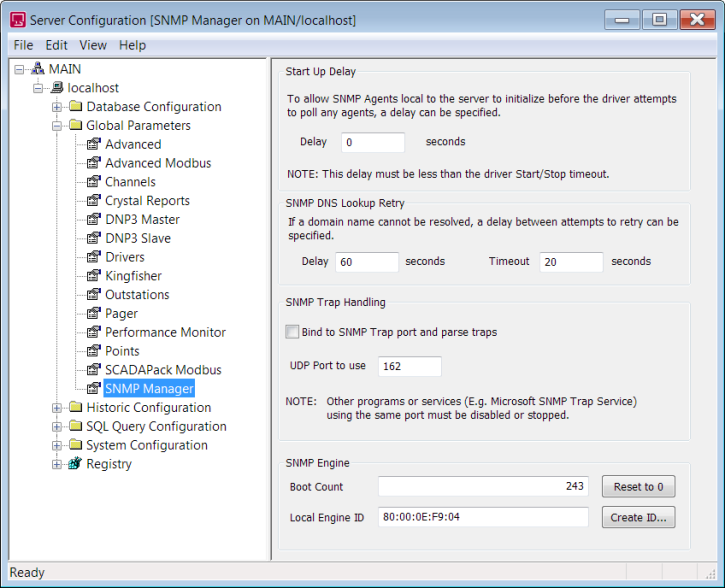
The SNMP Manager section is shown in the right-hand pane of the Server Configuration window.
Configure the following sections within the SNMP Manager:
- When you have completed all the sections, right-click on the server (‘node’) entry in the hierarchical list in the Server Configuration window.
A context sensitive menu is displayed. - Select the Apply Changes option.
The changes are applied to the server configuration. - If the server is currently running as the main server, restart the driver for the changes to take effect (see Start and Stop a Driver in the ClearSCADA Guide to Server Administration).
- Repeat the above steps for each of the servers on your system (with the exception of Permanent Standby servers, which do not run the drivers).