The SNMP driver supports String points. Use SNMP String points to retrieve text string data values from network devices on your system, using the SNMP protocol.
Configure the properties of a digital point using the fields on the SNMP String Point Form.
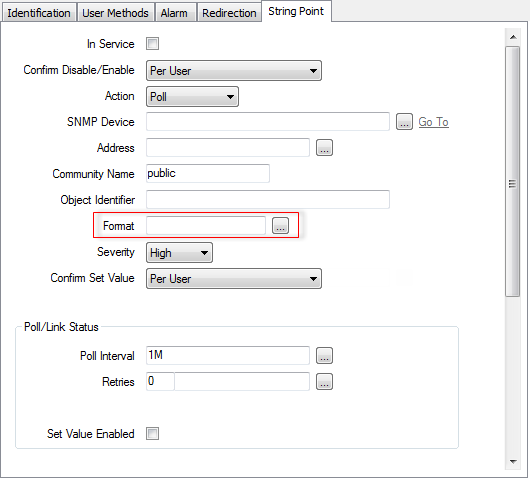
Use the fields at the top of the String Point tab to:
- Configure the Common Point Properties
- Configure the Poll and Link Status Properties
- Configure the Trap Specific Properties
In addition to the common point fields, the SNMP String Point Form displays the Format field at the top of the String Point tab that is specific to the SNMP driver:
Specify the Format of the String Point. (see Define the Format of a String Point’s Values in the ClearSCADA Guide to Core Point Configuration).
The remaining fields on the String Point tab are common to string points on many drivers. For information on these fields, see Defining String Point Details in the ClearSCADA Guide to Core Point Configuration.
For fields on other tabs on the Form, see Tabs on Configuration Forms.
NOTE: SNMP String points do not support historic functionality.