When you configure an SNMP device, you can enter either an IP address or a domain name for the device (see Configure an SNMP Device).
When ClearSCADA attempts to communicate with an SNMP device for which you have entered a domain name, it must first translate (resolve) the domain name to a numeric IP address by using the network DNS (Domain Name System) server.
If ClearSCADA cannot resolve the domain name immediately, it will continue to try and resolve it.
To set the interval at which ClearSCADA should do this, you use the Delay and Timeout fields in the SNMP DNS Lookup Retry section of the SNMP Manager.
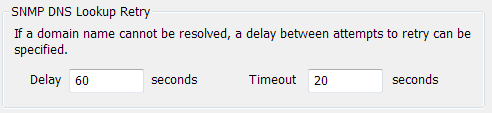
Delay—Enter the interval, in seconds, at which ClearSCADA should attempt to resolve the domain name.
Timeout—Enter the period, in seconds, for which ClearSCADA should wait for a response from the DNS server.
Example:
You enter a Delay of 60 seconds and a Timeout of 20 seconds. ClearSCADA will then attempt to resolve the domain name and will wait for a response from the DNS server for 20 seconds. If it does not receive a response, it will try again 60 seconds after this. This process will then repeat. Therefore, attempts to resolve the domain name will take place every 80 seconds.