If you intend to handle inform requests from SNMP v3 devices you must configure the Boot Count and Local Engine ID for the local SNMP engine.
To perform an SNMPv3 inform request from an RTU to the SNMP driver, you need to define the Local Engine ID and engine Boot Count in the SNMP Manager section of the ClearSCADA Server Configuration tool. An RTU can only talk to SNMP driver and send SNMPv3 inform request if these values are defined.
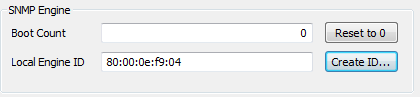
- Boot Count—This displays a count of the number of times the SNMP engine has re-booted or re-initialized since the SNMP Engine ID was last configured.
When an SNMP engine is installed for the first time, the Boot Count is set to zero. Each time the SNMP engine re-boots this value is automatically incremented. If the Boot Count value reaches 2,147,483,647 an authentication diagnostic message is displayed. You need to manually reset the value to zero.
If an SNMP engine is unable to determine the current Boot Count it sets the value to 2,147,483,647 and requires manual intervention. You can enter a value to reinstate the count or reset the value to zero.
- Local Engine ID—The engine ID consists of between 5 and 12 octets that uniquely identifies an SNMP engine. The format for the Local Engine ID fields is: xx:xx:xx… where x is an alphanumeric character from the set {0,1,2,3,4,5,6,7,8,9,a,b,c,d,e,f,A,B,C,D,E,F}. For example: 80:00:0e:f9:04. Two alphanumeric characters represent one octet.
To create a Local Engine ID:
- Select the Create ID button.
TThe Create Engine ID window is displayed.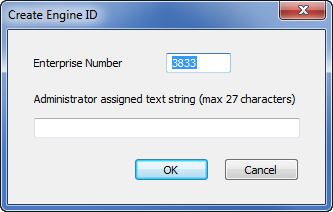
Complete the following fields:
- Enterprise Number —Every organization is provided with a unique Enterprise number by the Internet Assigned Numbers Authority (IANA). The first five octets are set to the binary equivalent of the Enterprise number:
Example:
If the Enterprise number assigned is
3833the first five octets would be80:00:0e:f9:04 - Administrator assigned text string—The network administrator should choose a text string (up to a maximum of 27 characters) which uniquely identifies the agent.
- Enterprise Number —Every organization is provided with a unique Enterprise number by the Internet Assigned Numbers Authority (IANA). The first five octets are set to the binary equivalent of the Enterprise number:
- Select the Create ID button.
To confirm the field values select the OK button. The Local Engine ID is generated and appears in the Local Engine ID field.
Further Information
For more relating to an SNMP engine's unique identifier refer to RFC 3411 Architecture for SNMP Management Frameworks.