Use the Output using UTF-8 check box on the SQL Export tab to specify the character set that is used to encode the exported SQL Query result.
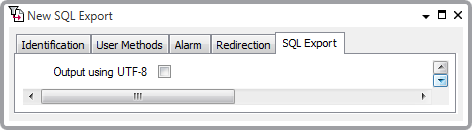
Select the check box for the exported result to be encoded using the UTF-8 character set.
Clear the check box for the exported result to use the Unicode character set.
The default for the Output using UTF-8 setting is for the check box to be cleared.
Further Information