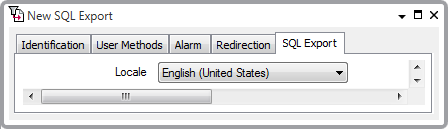Use the Locale field on the SQL Export tab to specify the basic format used for any time, date, numeric, or currency values that are exported as part of the SQL Query result. (With a Dutch Locale, for example, a comma is used to indicate a decimal place and with an American Locale dates are typically ordered MM/dd/yy rather than dd/MM/yy.)