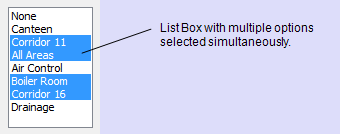The ListBox Control Object that is returned by the AddListBox function has a Multiple property. The Multiple property allows several of the List Box options to be selected simultaneously.
|
Syntax |
ControlObject.Multiple = Value Where ControlObject. is the name of the variable (declared in your script) that is used to store the List Box Control Object that is returned by the AddListBox function. |
|
Description |
Determines whether the List Box can have multiple options selected simultaneously or is limited to a single selection. List Boxes are set to Multiple = False by default (so they can only have one option selected). If the Multiple property is set to True, the Selection property cannot be used. If the Multiple property is set to False, you cannot use the SetSelected property. You can use the Selection property instead. ListBox.Selection |
|
Arguments |
Value {Boolean} If set to True (1), more than one option can be selected; if set to False (0),only one option can be selected. |
|
Returns |
Boolean |
Example:
ListBox.Multiple = True
Where:
- ListBox is the name of the variable used to store the List Box Control Object that is returned by the AddListBox function (which would be defined earlier in the script)
- True sets the List Box to allow multiple options to be selected at one time.