Mimic functions and properties allow you to create scripts that access Mimic features including navigation and Layers. Specifically designed for use in Mimic scripts, the Mimic functions and features cannot be used in Alarm Banner scripts.
To access the Mimic functions and properties, there are two types of object that you can reference in your script:
- Mimic—This object allows you to access the functions and properties of the Mimic that contains the script.
- TopMimic—Designed for use with Mimics that contain embedded Mimics, this object allows you to access the functions and properties of the top-level Mimic. A top-level Mimic is the Mimic database item that is currently on display (and it may contain embedded Mimics).
For example, let’s say a user displays a Mimic named ‘Site Overview’ and this Mimic contains an embedded Mimic. The ‘Site Overview’ Mimic does not have a script, but the embedded Mimic does. In the script, the code references both the TopMimic object and the Mimic object. The references to the TopMimic object are used to access the functions and properties of the top-level Mimic that is displayed, that being the ‘Site Overview’ Mimic. The references to the Mimic object are used to access the functions and properties of the Mimic that contains the script i.e. the embedded Mimic.
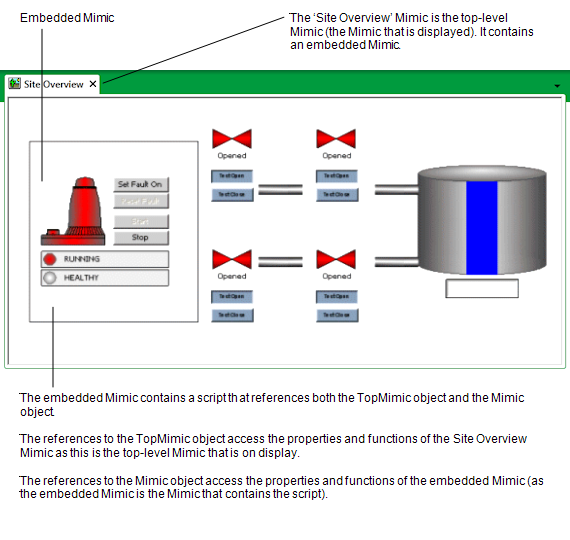
If a Mimic contains embedded Mimics within embedded Mimics, the TopMimic object relates to the Mimic database item that is on display (i.e. the Mimic that contains the embedded Mimics).
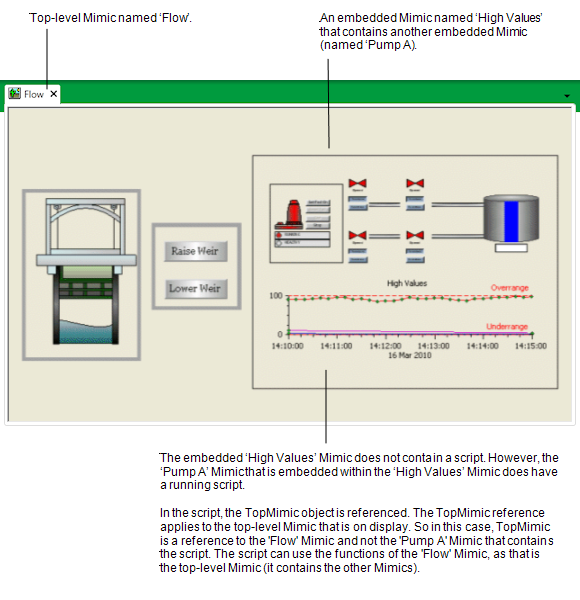
If you are creating a script for a Mimic that has no embedded Mimics, the TopMimic and Mimic objects will work in exactly the same way (as the top level Mimic and the Mimic containing the script are one and the same).
For more information on the various Mimic and TopMimic functions and properties, see the topics that are listed in the gray footer section at the bottom of this topic. Select the relevant entry to display the topic that you require.