The Script tab appears on the ViewX ribbon when the active window in the Document Display Area comprises a script.
The Script tab contains the following command groups:
- Debug
- Breakpoints
- Language
- Library
- View.
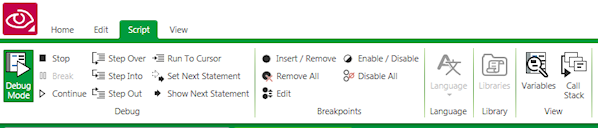
The Debug and Breakpoints groups include commands that you use while a script is in Debug mode (see Debugging a Script).
The Language group allows you to select the language used for the active script. The Language command includes a drop-down list of available language options.
The Library group includes the Libraries command which allows you to reference a Script Library (see Script Libraries).
The View group includes commands that open and close the Call Stack and Variables windows, which you can use while debugging a script (see Display the Current Script Execution Path and View and Edit Variables while Debugging).