ClearSCADA provides you with a throttling feature to prevent a 'dictionary' attack on the server. A dictionary attack is a technique or method used to breach the computer security of a password-protected system. A dictionary attack attempts to defeat the authentication mechanism by systematically entering each word in a dictionary as a password or trying to determine the decryption key of an encrypted message or document.
Dictionary attacks are often successful because many users and businesses use ordinary words as passwords. These ordinary words are easily found in a dictionary, such as an English dictionary.
In addition to the standard security settings that restrict the number of failed logons by individual users the ClearSCADA Server intercepts successive failed logins for different usernames from the same IP address. When the number of failed logons exceeds the specified threshold, further logon attempts from the specified IP address are throttled.
To define the Logon Throttling settings on the ClearSCADA:
- Display the Server Configuration Tool and log on if required (see Accessing the ClearSCADA Server Configuration Tool in the ClearSCADA Guide to Server Administration).
- Browse to the Security settings for the required system and node (they are in the System Configuration branch).
- In the Logon Throttling section, complete the following fields:
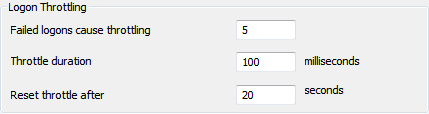
- Failed logons cause throttling—enter the threshold for the number of failed logons that will cause throttling to occur. The default value is 5.
- Throttle duration—enter in milliseconds the time for each logon request to be processed once throttling has been started. The default value is 100 milliseconds.
- Reset throttle after—enter in seconds the time after which throttling is reset if no successful logon occur during this period.
Further Information