Each user account is represented in the database by a User database item that stores the specific settings for the account. The configuration of a user account defines settings such as e-mail contact addresses, interface features, homepage settings etc.
Before you can define the configuration settings for a user account, you need to create a User database item.
To create a User database item:
- Display the Database Bar (see Display an Explorer Bar in the ClearSCADA Guide to ViewX and WebX Clients).
- In the Database Bar, right-click on the Group or system that is to contain the user account.
A context sensitive menu is displayed. - Select the Create New option, followed by the Security option, and then the User option.
A new user account is created. It is selected automatically, ready for you to define its name.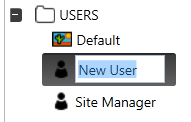
- Enter a suitable name for the user account. The name that you enter will be the user name for that account. Typically, the user name is the name of a member of staff.
NOTE: If the user account is to be associated with a Windows User Profile, you need to give it exactly the same name as the relevant Windows User Profile. For more information, see Using Windows User Authentication with ClearSCADA.
When you have created a user account, you can define its configuration settings by using its configuration Form (see Display the User Form).
You can also move, rename, copy or delete the user account in the same way as you would move, rename, copy or delete any other type of database item. To do this, you will need to log on via a user account that has both the Configure and Security permissions for the Group that contains the new User. Similarly, if you import a User database item, you need to log on via an account that has Configure and Security permissions for the Group that is to contain the imported User.
For more information on renaming, copying, deleting, moving and importing database items, see Organizing and Configuring Your Database in the ClearSCADA Guide to Core Configuration.