You can use the User Form to set the severity level for any actions (that are associated with the user account) that cause an event to be logged.
Example:
The Severity for a User named ‘Engineer1’ is set to High. ‘Engineer1’ logs on and changes the configuration of a point, which causes an event to be logged. The event is associated with ‘Engineer1’ and has High severity, as the ‘Engineer1’ User has a Severity setting of High.
To define the Severity of events associated with a User:
- Display the User Form
- Select the General tab.
- Use the Severity combo box to set the severity level.
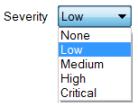
The Severity combo box has a list of options that correspond to the severity range defined on your system (via the Server Configuration Tool). The default severity options are:
- None—No events are logged for the actions performed by the user. We recommend that you do not select None and use Critical, High, Medium or Low instead as this will provide a record of user activity.
- Low—Events are logged for actions performed by the user. The events have Low severity (the lowest severity level).
- Medium—Events are logged for actions performed by the user. The events have Medium severity (the third highest severity level).
- High—Events are logged for actions performed by the user. The events have High severity (the second highest severity level).
- Critical—Events are logged for actions performed by the user. The events have Critical severity (the highest severity level).
These options are the default severity options and may have been replaced by an alternative range on your system. If you are unsure about the severity settings, contact a system administrator for advice.
Further Information