You can use the Access Type setting on the User Form to determine which of the 3 system interfaces are available to users that log on via that account. The 3 types of system interface are:
- ViewX—A standard ViewX, WebX, OPC, ODBC, .NET or Automation client
- WebX—An Original WebX client that interacts with the system via a web browser or SOAP (Simple Object Access Protocol).
NOTE: This setting is not required to access the system through WebX.
- Phone—The system can be accessed via telephone. This is made possible via touch-tone dialing (when used with Envox).
To specify which of these interfaces are available to a user account:
- Display the User Form
- Select the General tab.
- Define the Access Type settings for the user account:
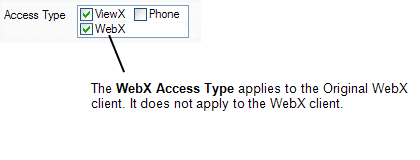
- Select the boxes for the interfaces you want to make available to the user account.
- Clear the boxes for the interfaces that are to be unavailable to the user account. Users that log on via the account will not be able to log on using the de-selected types of interface.
Further Information